We are thrilled to announce the launch of our latest tool at Analytics Debugger—an Android app specifically designed to help you dive deep into the world of Firebase Analytics. This app serves as an interactive playground, perfect for developers and analysts who want to explore and master the various tracking options available through Firebase Analytics.
Why This App?
Firebase Analytics offers a wealth of features for tracking user behavior and app performance. However, understanding how to implement and utilize these features can be daunting. Our new Android app simplifies this learning curve by providing a hands-on environment where you can:
- Experiment with Custom Events: Learn how to create and track custom events to capture unique interactions within your app.
- Set Up Consent Mode: Understand how to implement and manage user consent for data collection, ensuring compliance with privacy regulations.
- Explore User Properties: Customize user properties to segment your audience and gain deeper insights into user behavior.
- Implement E-commerce Tracking: Discover how to set up comprehensive e-commerce tracking to analyze purchase behavior and optimize conversion rates.
The Perfect Companion to Analytics Debugger for Apps
Our new Android app is the perfect companion to Analytics Debugger for Apps, our primary debugging tool for Apps. While the Android app offers a safe space for learning and experimentation, Analytics Debugger for Apps provides robust capabilities for debugging live applications. Together, they form a comprehensive toolkit for mastering Firebase Analytics debugging, ensuring you can confidently implement and optimize tracking for any app scenario.
Who Should Use This App?
- App Developers: Ideal for those looking to gain a thorough understanding of Firebase Analytics tracking options.
- Data Analysts: Perfect for analysts seeking to deepen their skills in user behavior analysis and data segmentation.
- Business Owners: Essential for ensuring that your app’s analytics are set up to provide the data you need for informed decision-making.
Get Started Today!
Download the Analytics Debugger Playground App from the Google Play Store and start exploring the different tracking options available with Firebase Analytics. This tool is designed to help you build a solid foundation in analytics, making it easier to optimize your app’s performance and user experience.
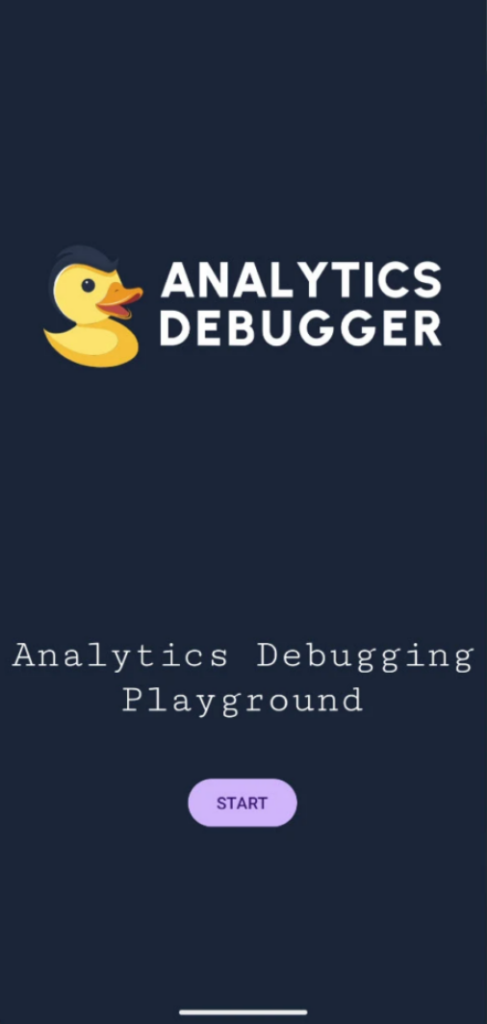
At Analytics Debugger, we’re committed to helping you succeed in the ever-evolving world of app development and analytics. Our new app, combined with Analytics Debugger for Apps, provides all the resources you need to fully understand and leverage Firebase Analytics.
Stay connected with us on Twitter, LinkedIn, and Facebook for the latest updates, tips, and community insights. We look forward to your feedback and suggestions for future improvements!
